# DHCP starvation
Goal
- Exhausting all available IP addresses that can be allocated by the DHCP server.
Used hardware
- 1 laptop with Kali Linux
- 1 DHCP server (Can also be a router)
Used software
- Kali Linux (2019.4)
Setup
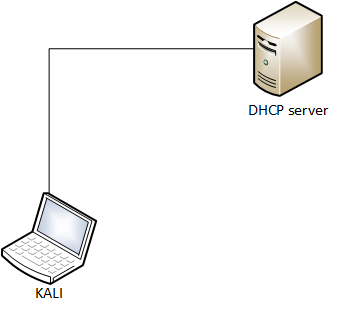
Getting started
- Install Yersinia on Kali Linux (if necessary)
More information about Yersinia (opens new window)
root@kali:~# apt-get update root@kali:~# apt-get upgrade root@kali:~# apt-get install yersinia1
2
3- Check the statistics of the DHCP server (DHCP Server).
We will use Windows Powershell to complete this task.
Get-DhcpServer4Statistics ServerStartTime : 25/01/2020 21:49:33 TotalScopes : 1 ScopesWithDelayConfigured : 0 ScopesWithDelayOffers : TotalAddresses : 101 AddressesInUse : 3 AddressesAvailable : 98 PercentageInUse : 2,970297 PercentagePendingOffers : 0 PercentageAvailable : 97,0297 Discovers : 0 Offers : 0 PendingOffers : 0 DelayedOffers : 0 Requests : 0 Acks : 0 Naks : 0 Declines : 0 Releases : 01
2
3
4
5
6
7
8
9
10
11
12
13
14
15
16
17
18
19
20
21- Start Yersinia in Graphical Mode (KALI Linux).
root@kali:~# yersinia -G1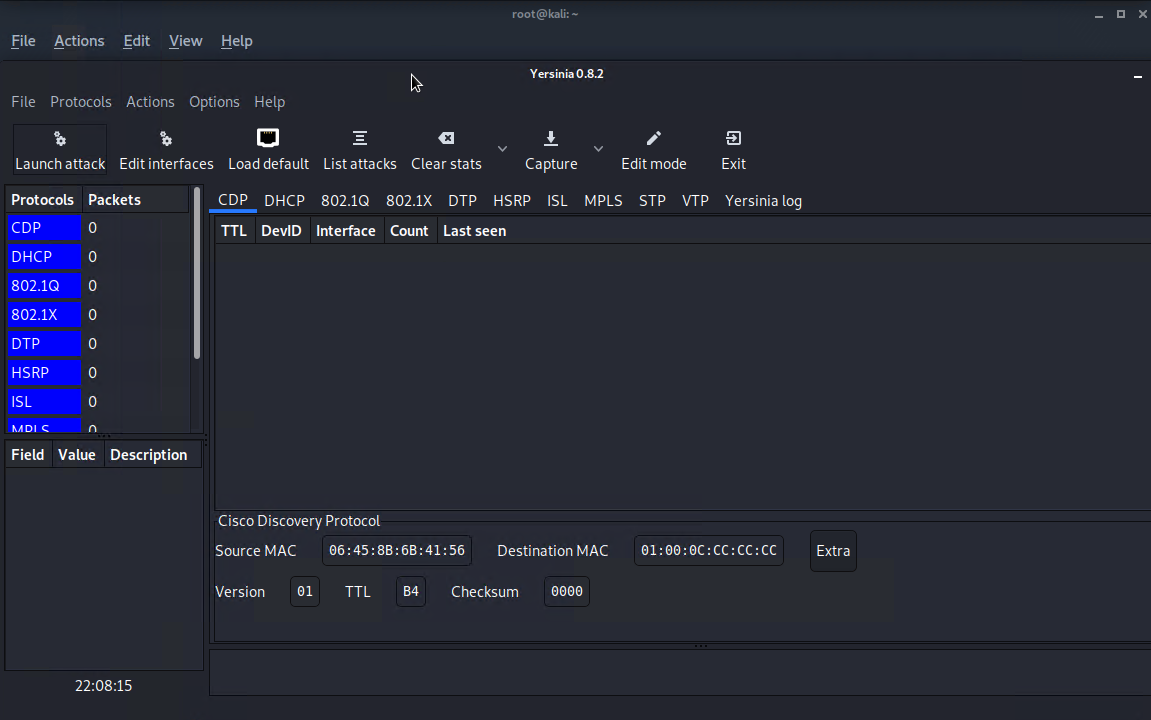
- Select Launch Attack and select DHCP.
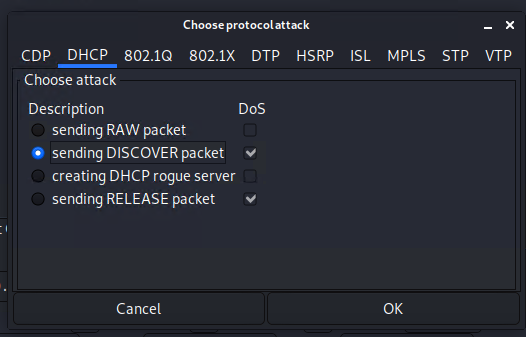
- Start the attack and look at the statistics of the DHCP server (DHCP Server).
Get-DhcpServer4Statistics ServerStartTime : 25/01/2020 22:36:15 TotalScopes : 1 ScopesWithDelayConfigured : 0 ScopesWithDelayOffers : TotalAddresses : 198 AddressesInUse : 101 AddressesAvailable : 0 PercentageInUse : 51,0101 PercentagePendingOffers : 48,9899 PercentageAvailable : 0 Discovers : 54151 Offers : 98 PendingOffers : 97 DelayedOffers : 0 Requests : 1 Acks : 1 Naks : 0 Declines : 0 Releases : 01
2
3
4
5
6
7
8
9
10
11
12
13
14
15
16
17
18
19
20
21Conclusion
- A DHCP starvation attack is easily launched. To mitigate this kind of attack several options are available.