# Attack the SAM database
Goal
- Recover the password of a user that uses Microsoft Windows as operating system.
Used hardware
- 1 laptop with Kali Linux
- 1 laptop with Microsoft Windows (user)
Used software
- Kali Linux (2020.1)
- Microsoft Windows 10
Setup
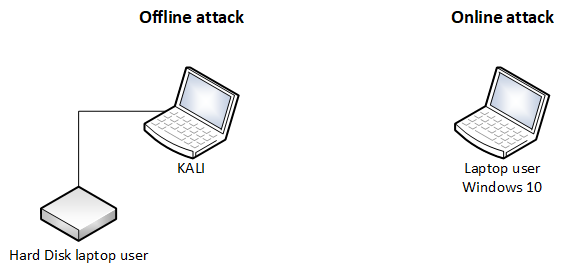
Getting started
Introduction
The Security Account Manager (SAM) is a database file that stores users' passwords.
More information about Security Account Manager (opens new window)
There are 2 possible strategies:
* The online attack The user didn't log off. So Microsoft Windows is still running. * The offline attack The hard disk of the user is in your possion.The online attack
Download the tool PwDump8.
Run the tool (requires administrative privileges) on the laptop of the user.
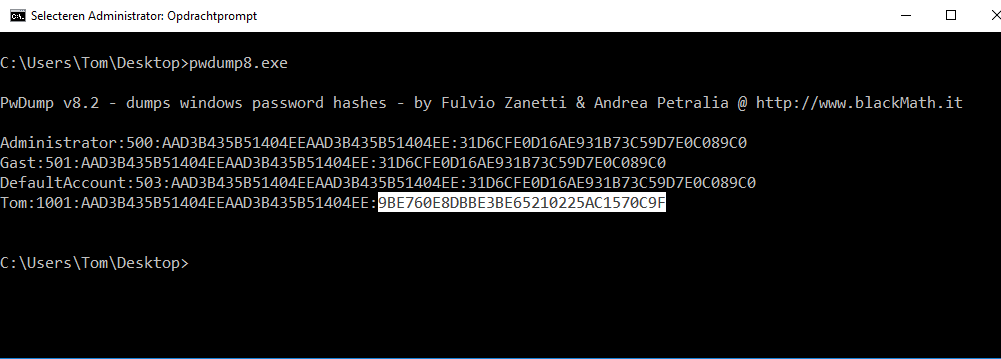
Retrieve the password.
There are multiple websites available.
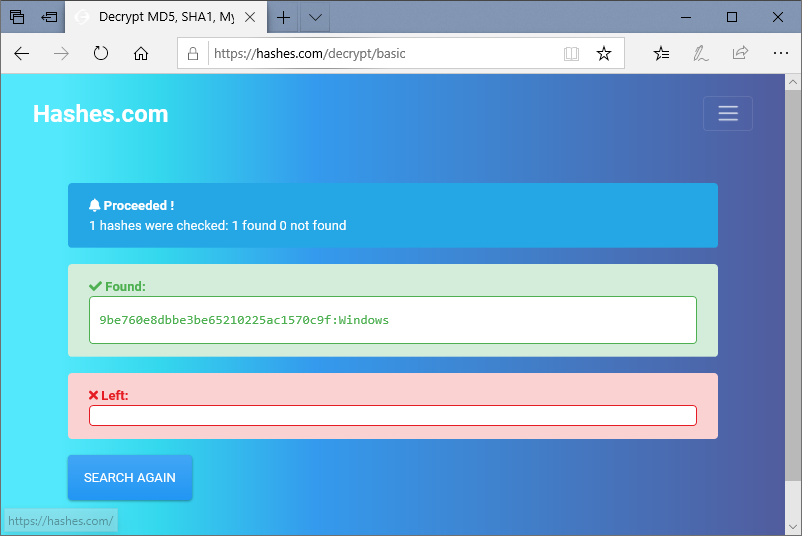
The offline attack
Attach the hard disk to Kali laptop.
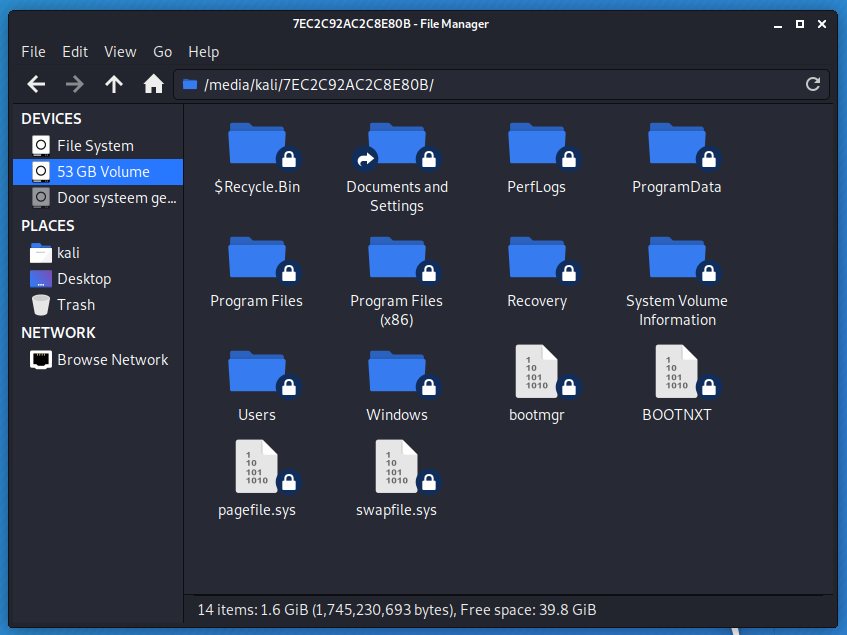
Start ophcrack.
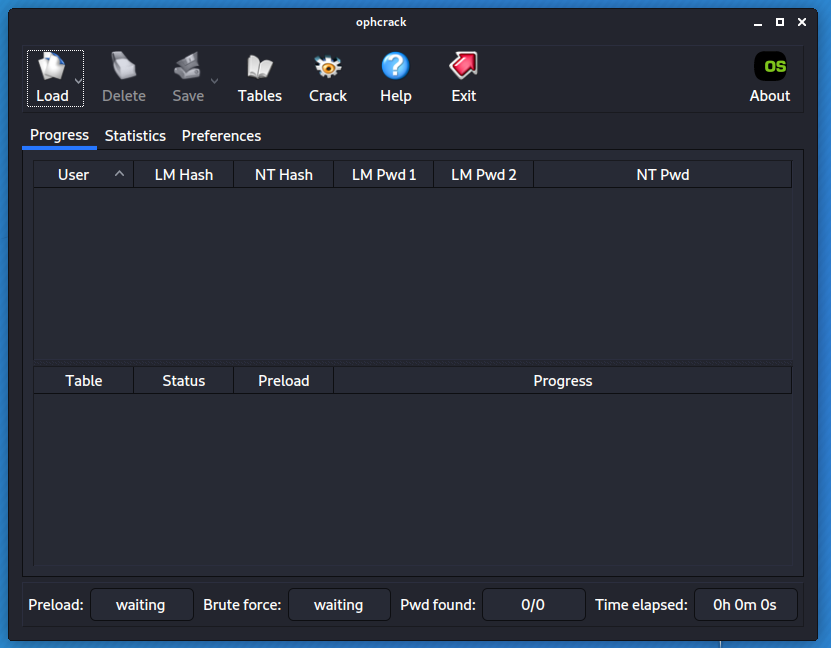
Select Load - Encrypted SAM.
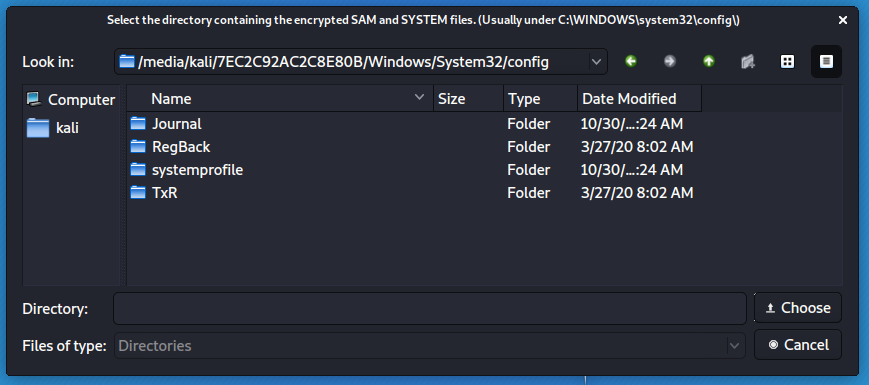
Check the result.
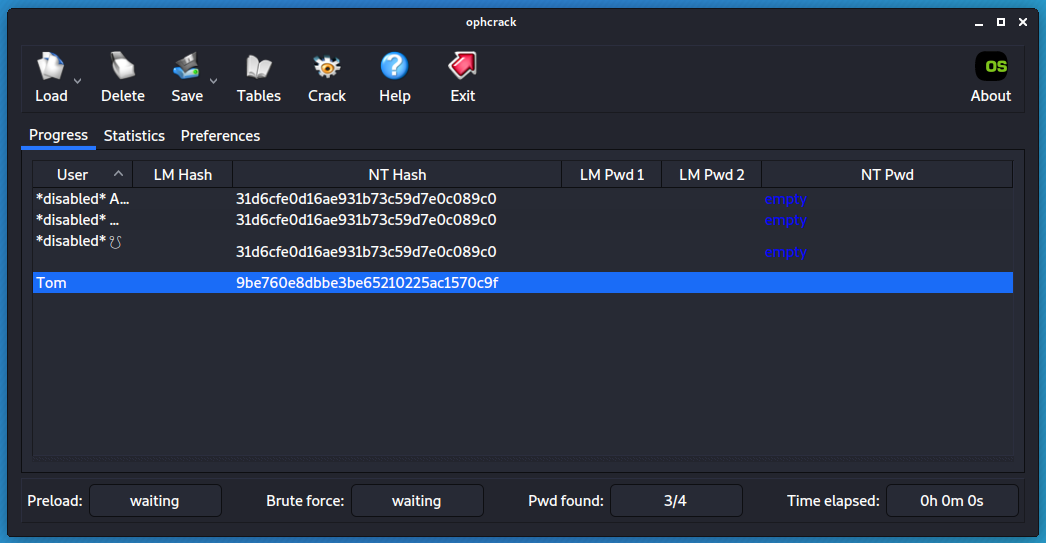
Retrieve the password.
There are multiple websites available.
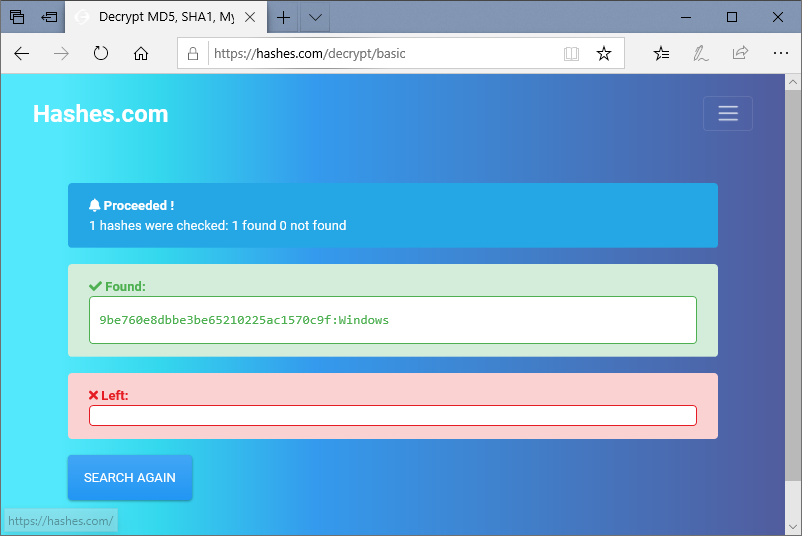
Conclusion
- Never leave your computer unattended!